Run your data operations on a single, unified platform.
- Easy setup, no data storage required
- Free forever for core features
- Simple expansion with additional credits

Thank you! Your submission has been received!
Oops! Something went wrong while submitting the form.
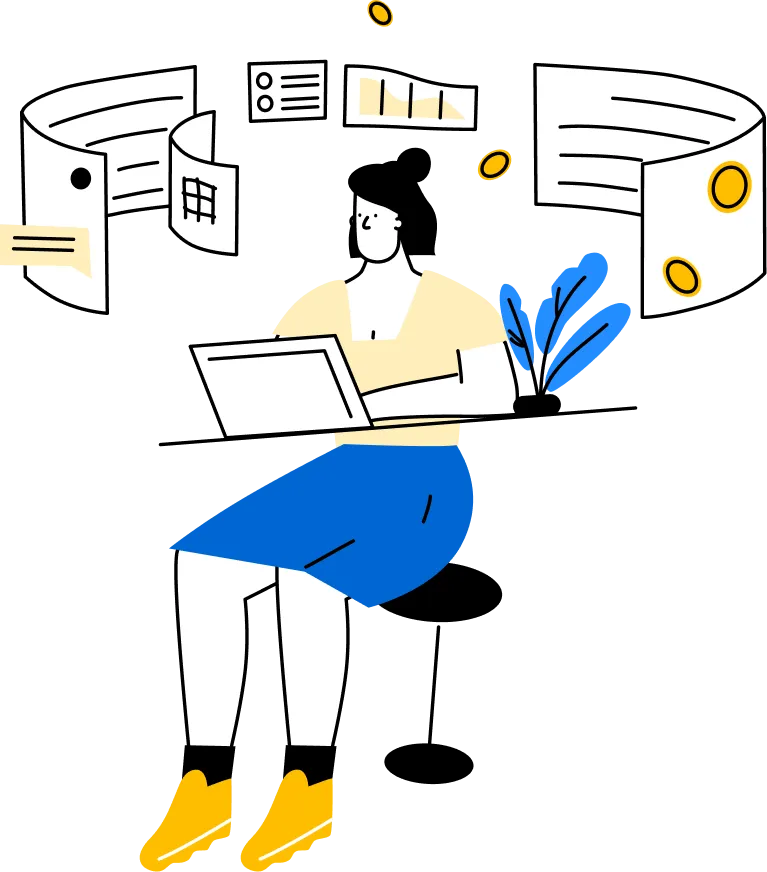
Microsoft Advertising: Reach the Right Audience
Access a variety of reports including Account, AdGroup, Campaign, and Keyword Performance. Choose from prebuilt presets or customize reports to fit your needs. Incremental data fetching and flexible time range settings ensure you get the most relevant data for your analysis.
Microsoft Advertising (Bing Ads) Data Extractor
The Microsoft Advertising (Bing Ads) extractor allows users to download detailed reports and campaign data, providing insights into ad performance. With options for custom and prebuilt reports, users can access key metrics to optimize advertising efforts. Incremental data retrieval ensures up-to-date insights, making it a powerful tool for data-driven marketing.
Microsoft Advertising: Reach the Right Audience
Microsoft Advertising is a robust platform that enables businesses to connect with potential customers through targeted ads. It offers tools for ad creation, audience targeting, and performance tracking. Seamlessly integrate Microsoft Advertising data with Keboola to enhance your marketing strategies and drive business growth.
Enhance Campaign Performance with Data Insights
Utilize the Microsoft Advertising extractor to gather detailed campaign performance data. Analyze metrics such as impressions, clicks, and conversions to identify successful strategies and areas for improvement. This data-driven approach helps businesses optimize ad spend and improve ROI.
AboutMicrosoft Advertising (Bing Ads)
Cross-Channel Marketing Analysis
Combine Microsoft Advertising data with Google Ads and Facebook Ads data in Keboola to perform a comprehensive cross-channel marketing analysis. Identify trends and allocate budget more effectively across platforms to maximize reach and engagement.
Enhanced Customer Segmentation
Integrate Microsoft Advertising data with CRM data from Hubspot to refine customer segmentation. Use insights from ad interactions to tailor marketing messages and improve customer targeting, leading to higher conversion rates.
Streamline your ad performance analysis with Microsoft Advertising data integration in Keboola.
Trusted companies use Keboola













