Running an eCommerce without analytics is like driving a car blindfolded. Sure, you will go places, but one wrong stir and you might crash.
In this article, we look at the best eCommerce analytic tools that help you run your online shop.
This will not be your usual listicle.
We break down the list of the best eCommerce analytic tools based on the type of insights they provide:
- Data collection
- Performance analytics
- Marketing analytics
- Customer analytics
- Product analytics
- Conversion optimization and User Experience
Alongside each analytic category, we discuss the metrics and KPIs you should keep track of to keep a finger on the pulse of your business.
1. Data collection
Build your eCommerce analytics platform on solid foundations. The quality of the data you collect will directly affect the quality of insights you derive from that data.
Luckily, there are plenty of tools that make data collection easy for eCommerce sites.
On top of the list is Google Analytics. With its beginner-proof ease of install and an extensive list of features (more on this later), Google Analytics is on the top of the list for eCommerce owners. Did we mention it comes free of charge?
Despite being a comprehensive tool, Google Analytics does not cover all data collection use cases. When your online shop needs a more powerful data collection set up, several analytical vendors can speed up your time-to-insights:
- Kissmetrics is a software specialized in instrumentalizing your website and mobile apps for product and marketing analytics. You can build up your data collection plan and metrics within their platform, to track users, events, or properties.
- Mixpanel is also a software that allows you to instrumentalize your web and mobile sites with tracking. Mixpannel positions itself as the go-to product analytic software, which helps you collect data about how your users interact with your product (eCommerce website in this case).
- Amplitude is another software in the product intelligence field. It works similarly to the ones above. You can set up your tracking plan from within Amplitude and once deploy, the tool does the heavy lifting for you.
So, how do the three software providers differ? In general, there are more similarities than differences between them. All three are tracking software, ideal for data collection, but they also offer additional features such as real-time analytics, custom dashboards, integration with other tools, etc. So when push comes to shove, the best custom-tracking tool will depend on your operational specifics.
2. Performance analytics
One of the main questions each eCommerce business should ask themselves is, “How is my business performing?”
The main e-shops offer performance analytics within the platform. Just sign in into your Shopify, Magento, or Woocommerce online store and access a range of metrics that help you gauge your performance:
- Financial metrics - revenue, cash flow, discounts, and gross margin.
- Product metrics - number of products sold, returned, and in stock.
- Metrics breakdowns by time, shipping region, and product category.
The out-of-the-box performance analytics offered by eCommerce providers is strong, but not extensive.
There are limits to how deep you can dive into data to answer questions, and the default dashboards cannot connect data with other sources to answer really interesting questions.
For example, do customers acquired via Facebook ads purchase more on their first order than customers acquired via email marketing? Is the average order value (AOV) different by demographic segment? How about the customer lifetime value (CLTV), can we understand which segment will bring the most revenue not just on the first order, but on all future repurchases as well?
Later we look at tools that help us answer the really fun questions.
3. Marketing analytics
Marketing campaigns serve two main purposes:
- Acquire new direct customers.
- Capture and nurture leads to become customers.
3.1 Customer acquisition
The best way to acquire new customers is by running ad campaigns on one of your favorite platforms: Facebook ads, Google ads, Linkedin Ads, … just pick your winning horse.
Each advertising platform comes with a built-in tracking system and dashboards to track your metrics. All you have to do is install a pixel or code snippet on your website, and the ad vendor takes care of the heavy lifting.
What is great about the ad-software space is that all your campaigns are already analyzed within the vendors’ dashboards. You can track marketing metrics to determine the success of your marketing efforts via:
- Ad spend
- Number of impressions
- Number of clicks
- Click-through rate
- ROAS (return on ad spend)
- Cost per conversion (where conversion is customer acquisition)
- Etc.
3.2 Lead capture and nurturing
Leads are captured and nurtured through a combination of SEO and email marketing.
SEO is might seem hard to track, but Google Analytics has a lot of reports and tools which help you keep track of your SEO performance:
- Activate Google Search Console to understand which queries let people find you online.
- Analyze your website visitors through the “Organic traffic” segment to understand how their website behavior differs from other non-organic audiences.
- Look at landing pages reports to understand which pages drive traffic and convert traffic into leads (by also setting up the right goals on your email capturing forms).
- Use additional tools like OptiMonk which helps you capture leads and track conversion rates without breaking a sweat.
Once your leads are captured, email marketing kicks in. You might rely on Mailchimp, CustomerIO, ActiveCampaign, Klaviyo, or some other email marketing tool. That is alright because each one of the email communication vendors offers automated analyses. With it, you can track lead nurturing metrics:
- Email open rates
- Email click-through rates
- Email response rates
The final step of lead nurturing, aka converting leads into customers, is not automatically tracked by the email vendors.
Currently, eCommerce analytic tools are great for keeping track of how hot a lead is down the nurturing funnel (keeps on opening, reading, and clicking on emails), but they do not close the loop. You will either have to send that information from your backend to the email software or perform a custom analysis outside the email vendor software to gauge the lead-to-customer conversion rates metrics.
4. Customer analytics
When you are a small retailer, it is easy to talk to your customers and understand their individual needs and pains.
But when your eCommerce grows it becomes hard to pick up the phone or be on every email chain.
This is where customer analytics comes in. It opens the window into understanding who your buyers are.
The majority of customer analytics is focused on understanding the different segments of customers. Here, it is not so much about metrics, but about specific segments, and how they comparatively differ.
So, what are the different types of segmentation analyses you can perform?
- Acquisition cohorts analysis. Acquisition cohorts group customers by the time (month, quarter, …) in which they were acquired. It is important to analyze data by acquisition cohort to see the trends in clientele change. Early adopters of your products will behave differently than the recently acquired customers.
- Retention analysis. Retention analysis looks at how long a customer stays active. If your eCommerce store is based on subscriptions, a customer is retained as long as they are paying for the subscription. If you sell digital or physical goods, though, a customer is retained for as long as they re-purchase. This one can be tricky to track because different products have different repurchasing cycles. For example, I might buy a TV once every 5 years, while I buy bread once a week.
- Customer profiles. Segmentation by profiling is extremely useful, but also very open-ended. For example, you can look at high paying customers vs low paying customers, customers who used discounts at purchase vs those who paid the whole price, customers from APAC vs those from EMEA, customers who saw 4 ads before purchasing vs those who came via SEO and email nurturing, etc. The breakdown possibilities are virtually limitless, and different breakdowns give you insights into different customer stories.
So, which eCommerce analytic tools best support customer analytics?
- Google Analytics is very useful for acquisition cohorts and profiles analyses. You can create custom segments based on breakdowns by demographic, acquisition channel, and a myriad of dimensions to compare your e-shop clients between themselves.
- Mixpanel, Amplitude, and other similar solutions are great for retention analyses. You set up a custom event of purchase and/or website visit, and the tool can group your customers into “has returned” or “has churned” buckets.
5. Product analytics
Product analytics focuses on providing insights into how your products-offering is performing. Among others it lets you assess the most important product metrics:
- The number of sold items by product and product category. It lets you gauge the top-selling products.
- The number of items on stock (in inventory) and in shipping.
- Where your products are being shipped to and what is their shipping status.
- How often a product is added to the shopping cart, and what % of those convert to actual purchases.
- Etc.
Product metrics go beyond e-commerce analytics, they can also be used for converting website visitors into paying customers or for improving the customer experience. For example:
- Run scarcity campaigns on product pages (“Only 4 products left in stock”).
- Offer customers a way to track their product shipping in real-time.
- Build recommendation engines to bundle or upsell customers during their checkout.
- etc.
So, what tools can be used to track product metrics? There isn’t a market-leader devoted tool that focuses just on product analytics. Usually, eCommerce owners build their own product analytics with a combination of:
- Reports within their e-shop platform (e.g. look at Product analytic reports in Shopify).
- Add an e-commerce plugin to upgrade their e-shop vendor’s reports (e.g. Metrilo for Woocommerce).
- Export data themselves and analyze it with devoted data visualization tools like Looker.
6. Conversion optimization and User Experience
Conversion optimization and user experience are areas of web analytics that try to understand why website visitors are not converting into customers more.
The story is focused on conversion funnels and the customer journey. A conversion funnel could take a cold lead through the following customer journey:
- Show a Facebook ad to a Facebook user.
- The user clicks on the ad and lands on your product page.
- The user likes the product and adds it to the cart.
- The user checks out the cart and purchases the product.
At each step, a customer can either convert to the next one or abandon the funnel.
As an e-store owner, you have two general ways of increasing sales and revenue:
- Drive more traffic through the existing sales funnels (for example, by spending more on ads), so a greater overall number would convert.
- Improve the conversion rates of your existing traffic, so a greater percentage of visitors convert from one step of the funnel to the next one, without paying for more visitors.
Conversion optimization and user experience sweat the details of why visitors move from one funnel step to the next one. The eCommerce analytic tools that help them understand conversion are:
- Google Analytics Behavior Flow reports. They showcase how users move from one step of the funnel to the next one, so you understand if there are any bottlenecks in your funnel where users drop off. Maybe, some product pages work better than others. Look at those landing pages where visitors leave without doing anything.
- Google analytics Checkout behavior report. The Checkout behavior focuses on the last mile of shopping: the cart. The report shows you how users move from one step of the checkout process to the next one and where visitors abandon their carts, so you can better understand which aspects make you lose money due to a cart abandonment. If you see a huge number dropping off at “Payment Method” you either do not offer the customers’ preferred payment options, or they do not trust you with their credit cards (aka work on trust signaling).
Another way to improve conversion rates and user experience is to not focus on the overall flow but to concentrate on the bottlenecks within a specific step of the user journey. Analytic tools that can assist you are:
- Heatmaps and scrollmaps. Tools like Hotjar and Crazy Egg offer an insight into customer behavior on a specific page. Heatmaps showcase which parts of the page visitors interact with (click or spend time on), and can be used to assess if your product pages bring attention to the right details. Scrollmaps track how deeply visitors scroll on a page and can tell you if the users just cruise passively on the top fold or actually scroll down and read your content.
- A/B testing tools. A/B testing uses two variants of the same element (e.g. two variants of CTAs on the product page) to determine which one converts better. Among the best eCommerce analytic tools for A/B testing are VWO, Optimizely, Crazy Egg, and Unbounce.
7. Bridging the gaps between eCommerce analytic tools
The eCommerce analytical tools we presented above are excellent insight-drivers to help you improve your e-commerce. But the shortcoming of each eCommerce analytics software mentioned above is that it does not offer you a holistic picture.
For example, you might be running a cross-platform Black Friday marketing campaign by serving ads in both Google Ads and Facebook Ads. Each platform can tell you what your ROAS was for Google or Facebook separately, but you would be left scratching your head to determine what the overall ROI of the marketing campaign was.
Those are the interesting questions, which a single tool cannot answer. Because you need to join data across tools to answer:
- What is the customer acquisition cost, and how does it compare across acquisition channels?
- What is the customer lifetime value and how does it break down by segment?
- Is the average order value changing based on region?
- Etc., etc.
To build the analytical capabilities of answering those questions, you need to join the data across the tools into a single analytic platform.
Keboola can help you bridge the gap.
Keboola is built as an end-to-end analytic platform, which allows you to:
- Automatically collect data from multiple tools with a couple of clicks. With its easy to use interface, you can:
- Collect data from your digital advertising platforms (Facebook ads, Google ads, Bing ads, Linkedin ads, etc.).
- Extract social media data such as likes, shares, and follows across multiple platforms (e.g. Instagram, Facebook Pages, Twitter, Snapchat) and keep track of your audience.
- Capture data about your email campaigns and conversations with ease - just use Keboola’s devoted extractor components for Sendinblue, Mailgun, Mailchimp, ActiveCampaign, and more.
- Take control of your sales, support, and CRM data by moving it from the platform to your in-house database, which can be done using the Pipedrive component, the Hubspot extractor, Intercom, and many more. Take it a step further and use B!Q Deal Predictions to automate prospect and lead qualification using machine learning.
- Bring all your data into a single database, so it can be more easily analyzed.
- Use the analytic and machine learning tools to create advanced analyses, such as AI-driven product recommendation, predictive analytic to inform you when your product needs to be re-ordered with suppliers, build customer churn and customer lifetime value models, etc.
- Send all the data to dashboarding software so you can keep track of your KPIs and metrics in real-time.
Try it for yourself. Keboola offers a no-questions-asked, always-free tier, so you can play around and tap into the potential of bringing all your eCommerce analytic tools together.

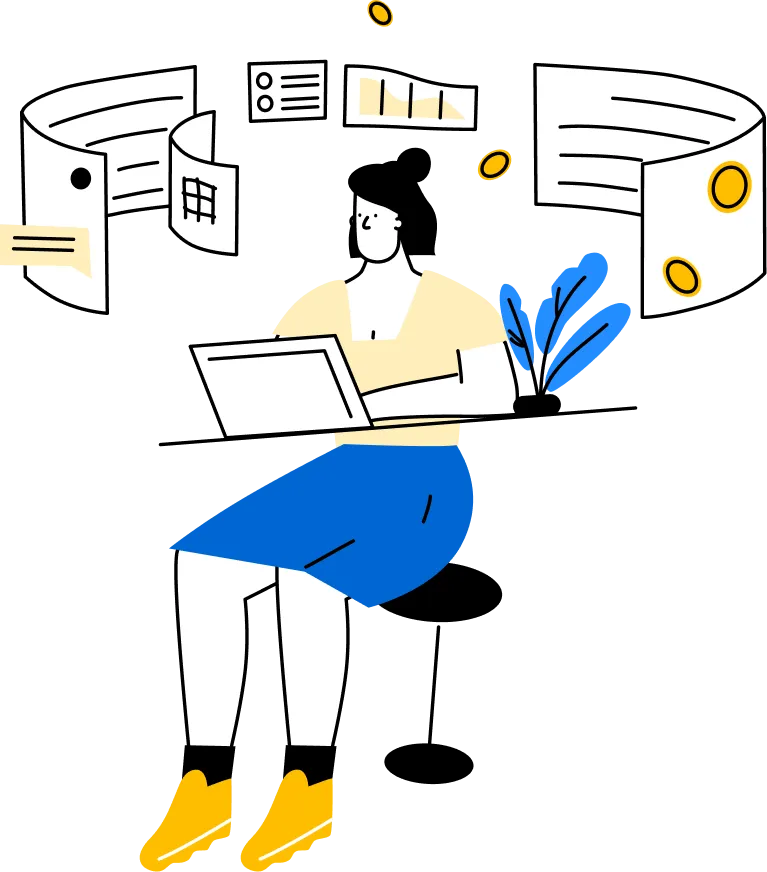


.png)


.png)
